From the Format All section of the grid Component ribbon, users can change the grid's font type, size, typographical emphasis (bold, italic, and underline), color, and alignment. The grid's border width and color can also be changed here. By default, changes made here are applied to the entire grid.
However, extended grid formatting enables users to apply formatting changes only certain elements of the grid. The Rows, Columns, and Data drop-downs are used to apply changes only to row headers, column headers, or data cells, respectively. Another option is to customize formatting based on an active selection in the grid, for instance, a currently selected row.
The extended formatting options offer great flexibility in determining how your grid will look, and allow you to easily draw attention to the most important elements in the grid.
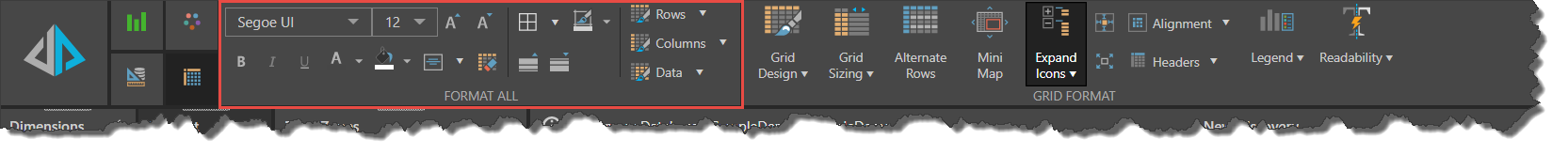
Extended Formatting Options
- Rows, Columns, and Data: apply formatting changes to rows, columns, or data cells, rather than the entire grid.
- Contextual Formatting: customize the formatting of an active selection, like a specified row or column.
- Readability: by default, Pyramid's readability logic overrides certain foreground color choices in order to ensure easy readability of the data. The tolerance of the readability logic can be changed if required.